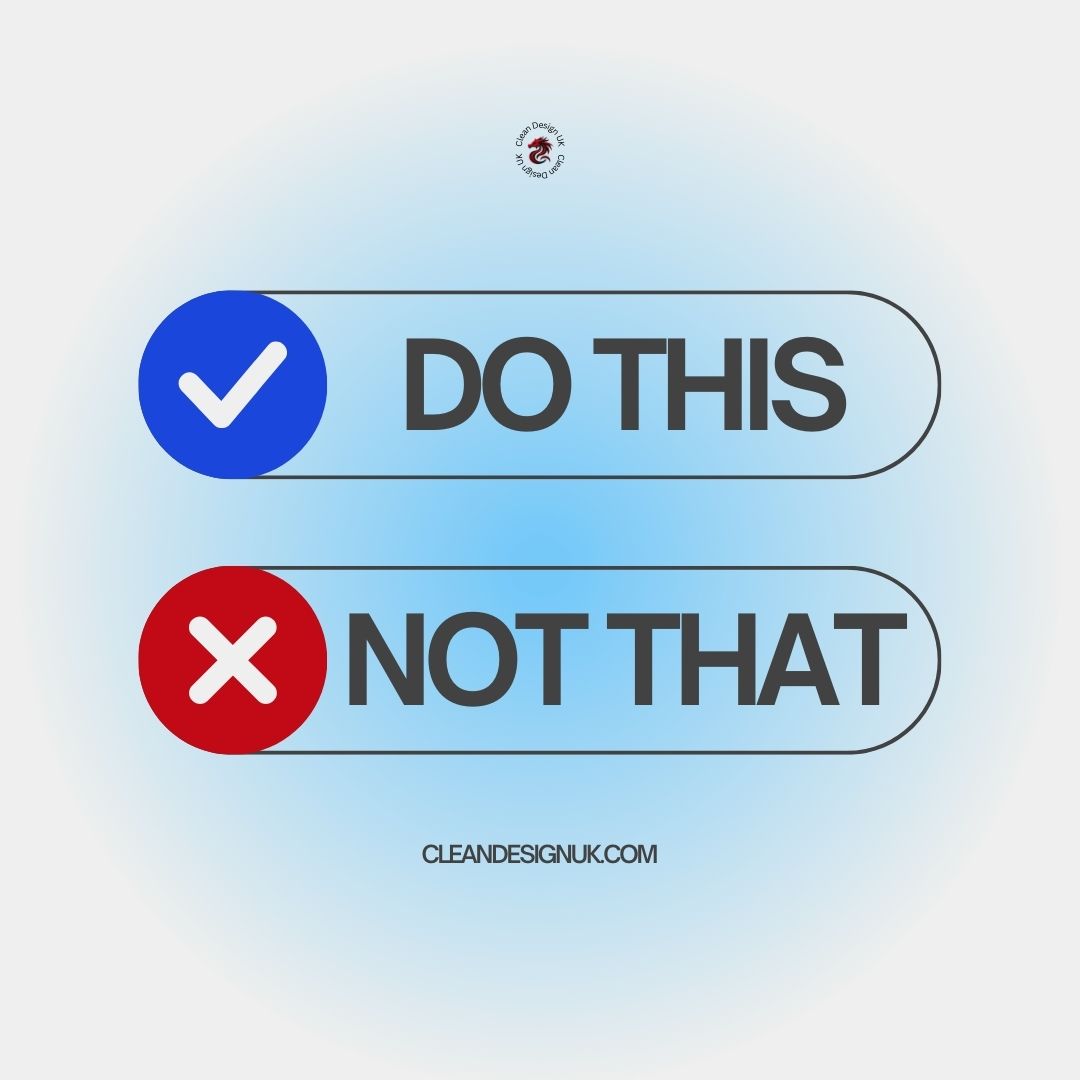Optimising Your Website’s Loading Speed for Better Performance
In today’s fast-paced digital world, a slow website can be a dealbreaker for visitors. Studies show that users expect pages to load within 3 seconds; any longer, and you risk losing potential customers. Moreover, search engines like Google prioritise fast-loading websites, making speed a critical factor for SEO. In this post, we'll explore the best practices for improving your website’s loading speed and the common mistakes you should avoid.
Do This: Optimise Your Images
Why It Works: Large image files are one of the most common causes of slow website performance. Optimising your images by compressing them or using the correct file format can significantly reduce loading times.
How to Implement: Before uploading, resize and compress your images using tools like TinyPNG. Learn more in our blog post on Quick Tips for Small Businesses. Use lazy loading for images so they only appear when users scroll to them, which also helps reduce initial load time.
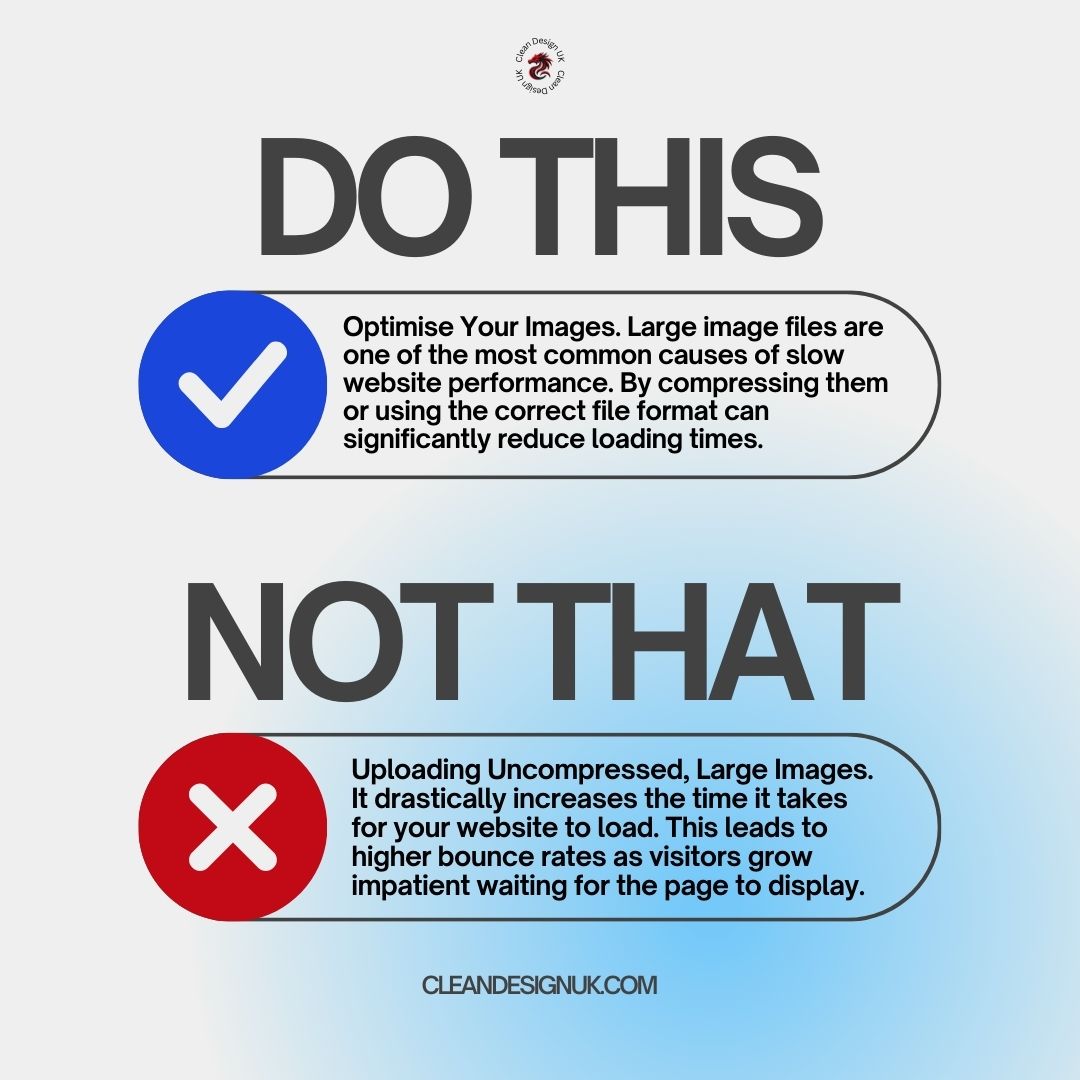
Not That: Uploading Uncompressed, Large Images
Why It’s Bad: Uploading high-resolution images without compression drastically increases the time it takes for your website to load. This leads to higher bounce rates as visitors grow impatient waiting for the page to display.
Better Approach: Always compress your images before adding them to your website. Avoid using unnecessarily large image dimensions—most users won’t benefit from the extra detail on a screen. Want to know more? Check out our article on Why Website Maintenance is Essential for Your Business.
Do This: Enable Browser Caching
Why It Works: Browser caching allows your website to store certain files locally on a user’s device, meaning that the next time they visit, the site will load much faster.
How to Implement: Use tools like Google PageSpeed Insights to check if caching is enabled for your website. You can also use WordPress plugins like W3 Total Cache or set up caching rules in your code. Discover more about SEO Basics Every Small Business Should Know to ensure your site runs efficiently.
Not That: Ignoring Caching
Why It’s Bad: If your website doesn’t use caching, every time a visitor returns, their browser will need to load all the resources from scratch, which wastes both time and bandwidth.
Better Approach: Always enable browser caching, especially for static resources like images, CSS files, and JavaScript. This can dramatically speed up loading times for returning users.
Do This: Minimise HTTP Requests
Why It Works: Each element on your website (images, scripts, stylesheets) makes an HTTP request to load. The more requests, the longer it takes for the page to fully display. By reducing these requests, you can improve your site’s speed.
How to Implement: Combine CSS and JavaScript files, remove unnecessary plugins, and use CSS sprites to reduce the number of HTTP requests. Read more in our blog on Top Web Design Trends for 2025 to improve your website’s overall performance.
Not That: Overloading Your Site with Plugins and Heavy Scripts
Why It’s Bad: Too many plugins, widgets, or external scripts (such as social media embeds) can cause your site to make excessive HTTP requests, severely slowing it down.
Better Approach: Regularly audit your website for unnecessary scripts and plugins. Remove anything that isn’t essential to your site's functionality, and ensure your CSS and JavaScript files are minified. For more information, check our article on 5 Essential Tips for a Successful Website.
Optimising your website’s loading speed is essential for both user experience and SEO. By compressing images, enabling caching, and minimising HTTP requests, you can dramatically improve your site’s performance. Avoid mistakes like uncompressed images or excessive plugins, and keep your visitors engaged with a fast and responsive site. A quicker website means happier users and higher search engine rankings! For more insights on improving your website, read our full guide on Boosting Social Media Engagement.
Need help optimising your website’s loading speed? Contact Clean Design UK today for expert website optimisation services!